In this video, I walk you through the process of creating a custom email Template in GetResponse. I do that by creating one that matches the design here at Become A Blogger. Enjoy!
A Little Background
When it comes to your email list, there are two general schools of thought that I've encountered over the last 6 years of blogging:
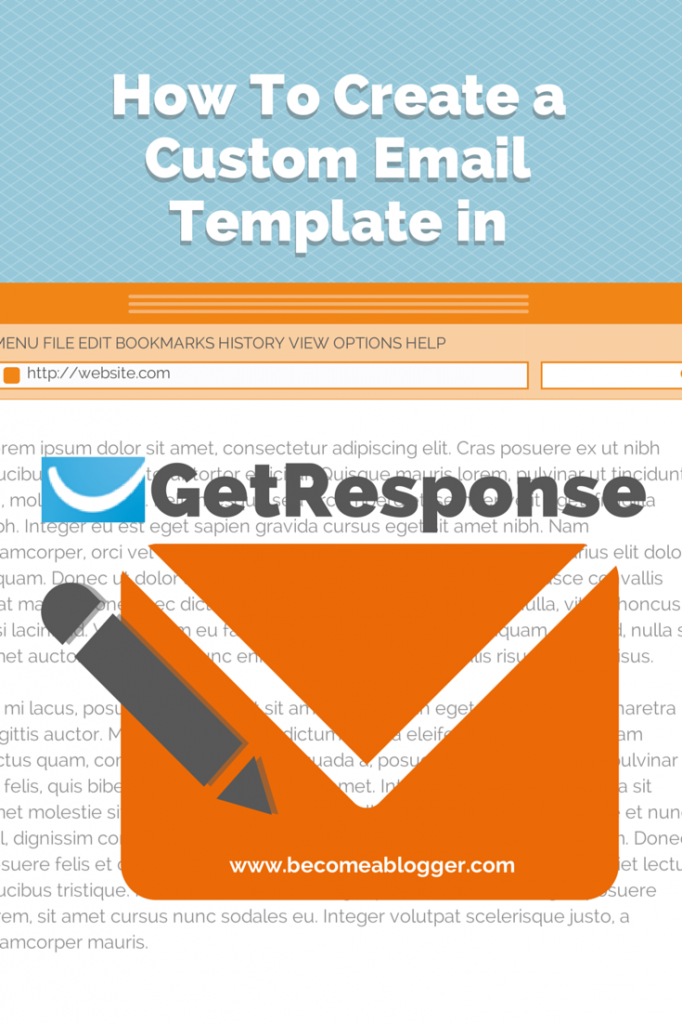
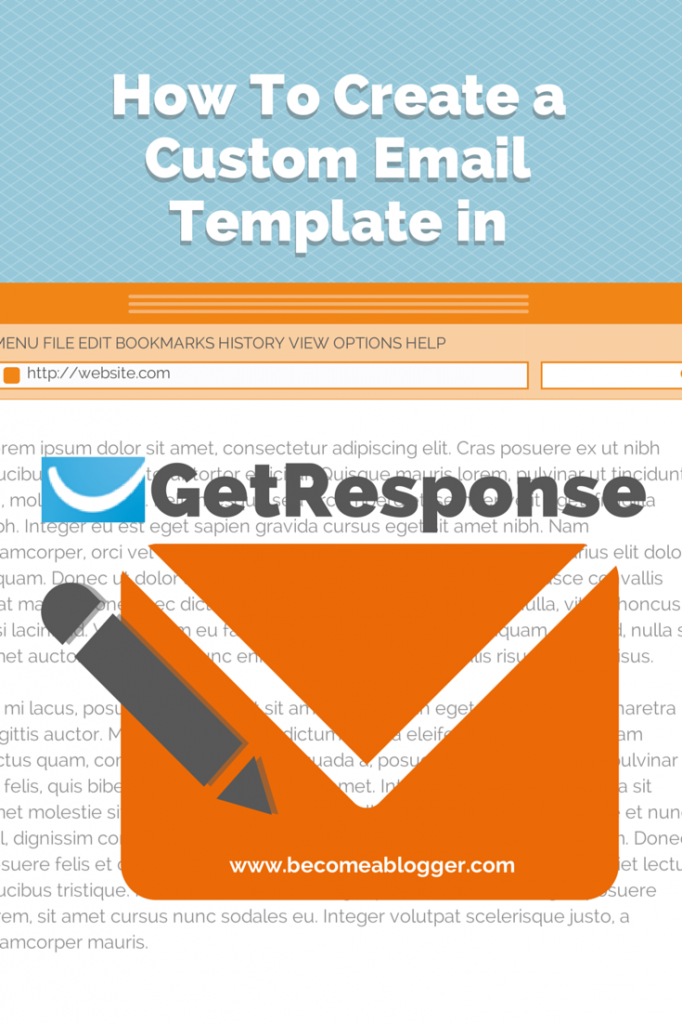
[icon_list_item type=”arrow-right”]Make sure the design of your emails matches your branding[/icon_list_item] [/icon_list]
These are both valid ways to look at your email messages. Up to this point, I've been sticking with #1, because it puts more emphasis on the personal aspect of blogging.
However, as I continue to grow Become A Blogger, I've started to think more about branding and am considering using a more professional, branded theme for my emails – one that matches the design of the blog.
You might be interested in having a more professional look for your email, but maybe you don't think you're able to afford a customized design.
Well, I have good news – if you're using GetResponse, you don't have to worry about it at all.
Why? Because thanks to their newsletter customization features, it makes it easy for anyone to create a custom theme, and I walk you through the entire process in the video above.
Question
For your email messages, do you use a custom branded template, or just regular text?
