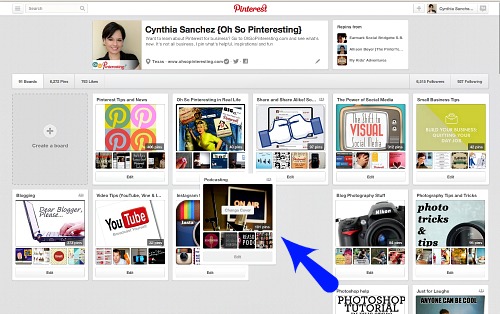So you’ve joined Pinterest, you’ve created pinnable images for your site and you’re pinning regularly but your follower numbers and repins aren’t impressive.
Your efforts on Pinterest aren’t paying off the way you thought they would. It's possible that you might be experiencing a Pinterest identity crisis.


You could be known as a conservative professional or a snarky comedian on your blog and offline, but does your Pinterest account reflect that?
To grow a focused and engaged following on Pinterest that will resonate with you and your blog, your Pinterest account should be a reflection of you and your blog’s identity. Let’s take a look at some potential problem areas.
Board topics
Do your board’s topics reflect you and your blogs identity? Consider these scenarios:
- A food blogger that has a board dedicated to shoes.
- A graphic design blogger has a board dedicated to knitting.
- A craft blogger has a board dedicated to classic cars.
Each of these scenarios can be puzzling for people who come across them, why would a food blogger with amazing recipes and cookbooks have hundreds of shoes pinned?
As bloggers and small business owners we have an advantage over big brands when it comes to this. We can use Pinterest to show our personality and connect with people on a more intimate level.
Big brands that venture beyond their niche and pin to a board just because it’s a popular category on Pinterest are missing the mark.


Confusing, huh? As a result, that board has fewer followers than their most popular board by several thousand.
Here are a couple of suggestions on how to keep those not-so-obvious Pinterest board topics from becoming confusing by using the board’s title and description. Let’s continue to use the food blogger with a shoe board as an example:
- In the board’s description, they could explain that their passion for shoes is almost as strong as their passion for food. This gives potential followers an explanation and let’s them know more about the blogger on a personal level.
- They could title the board “My Second Passion: Shoes!”
Chances are that the food blogger has at least a few loyal readers that share their passion for shoes. For those that don’t share that passion, they won’t be confused as to why it’s there and can choose not to follow that particular board and stick with the boards about food. However, they still get to know more about the blogger's personal interests.
Board order
When deciding to follow someone on Pinterest I often look at their account page and take notice of their boards. The first few boards on the account are the ones that grab my attention first and I’m sometimes confused by what people choose to put in this prime location.
I’ve seen bloggers cause confusion and miss opportunities by putting group boards that they were invited to or boards that are about personal interests not related to their blog’s niche in the first few slots. I’ve had to scroll past 15-20 boards before I found the one related to their blog. Not many people would make the effort to do this. Why give so much attention to a group board that they don't own?
Keep in mind that on Pinterest’s iPhone app only the first 2 boards can be completely seen and on the Android app, the first 4 boards can be seen. Over half of the traffic to Pinterest comes from mobile devices. If the food blogger used this area for shoe and other unrelated boards, they could be missing out on potential followers, repins and traffic to their site.
To make most of the Pinterest layout, be sure to put your most relevant boards and the boards with your content at the top.
You can easily arrange the order of your boards from your computer. Simply click on the board you’d like to move and drag it to its new position. The other boards will move out of the way.
Pinning content that is too advanced or too basic
Let’s keep the food blogger example going here. The blog is titled The Novice Cook and contains recipes and information directed towards the beginner-level cook with little experience in the kitchen. The recipes offered have 5 or fewer ingredients and can be prepared in an hour or less.
On this blog’s Pinterest account it might be confusing for followers if the blogger only pinned intricate gourmet recipes aside from the blogger’s own creations. These pins could attract Pinterest users interested in gourmet recipes, but chances are, those people wouldn’t be too interested in the basic recipes from the blogger.
This could lead to fewer repins and click-throughs of the blogger’s pins. There goes the traffic the blogger was hoping for and the ROI (Return on Investment) of the time spent pinning those gourmet recipes is pretty low.
It would be better to create boards and pin content geared to the beginner level cook. Information that explains kitchen tools, how to choose ripe vegetables or how to handle different knives could help position the blogger as an expert in this niche, attract more followers and drive more traffic to their blog.
Avoiding a Pinterest identity crisis can easily be done if you stay true to who you are while keeping the needs and interests of your followers in mind.
Have you experienced a Pinterest identity crisis? What changes will you be making?